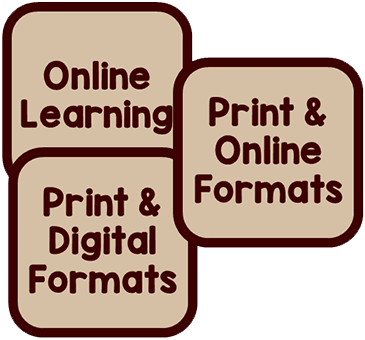Turing Programming Language
Turing is a programming language that was written with high schools in mind which makes it ideal as a first language. The Turing Put Command Syntax resource builds on the Turing Put Command Resource.
Turing Put Command Syntax
As kids write simple commands that control screen output they learn how to problem solve one line at a time. Give kids the power to put text where they want it and teach them the computer can do math equations just like a calculator.
What Do Kids Need To Already Know?
These concepts were covered in the Turing Put Command Resource:
✔ Main Program
✔ User-Defined Procedures
✔ Code Organization
✔ Arithmetic Operators
✔ BEDMAS/PEMDAS
✔ Turing Commands:
◆ put
◆ string vs numeric output
What Do Kids Learn?
The activities cover the following concepts:
✤ Programmer Comments
✤ Syntax Errors
✤ Logic Errors
✤ KISS (Keep It Simple Student)
✤ User-Friendly Program Design
✤ Turing put Command Syntax:
◆ , (comma)
◆ .. (dot dot)
◆ :xx (spacing)
◆ controlling string output
◆ controlling numeric output
What Do Teachers/Parents Need To Know?
The best thing about these resources is that you can learn along with the kids. There are also some Turing blog posts that you might be interested in.
Suggested Timeline
It should take most students three 75 minute periods to complete both the activities as well as the assessment.
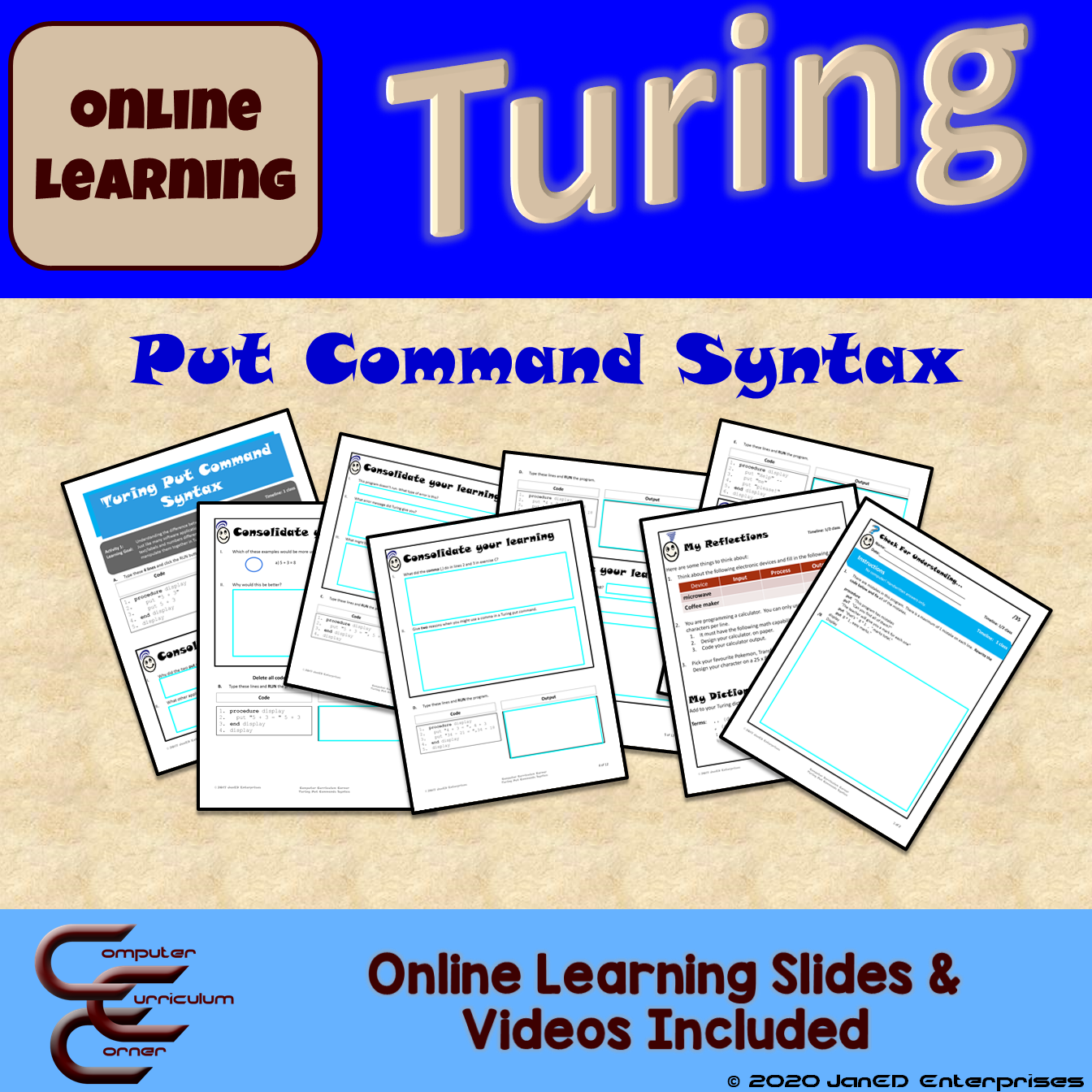 Online Learning Resource**
Online Learning Resource**
This resource is ideal for independent students. It has nine embedded videos so students can easily review concepts.
** Available as a single or three version resource.
The student handout includes:
![]() 9 Embedded Videos
9 Embedded Videos![]() 1 Embedded Video English UK
1 Embedded Video English UK
✔ Turing Installation Instructions
✔ Textboxes for Student Responses
✔ English UK where applicable
Teacher Instructions
The teacher handout explains what pages have been included for English UK vs US as well as the two types of marking schemes. Teachers can then remove any unnecessary pages before students receive the package.
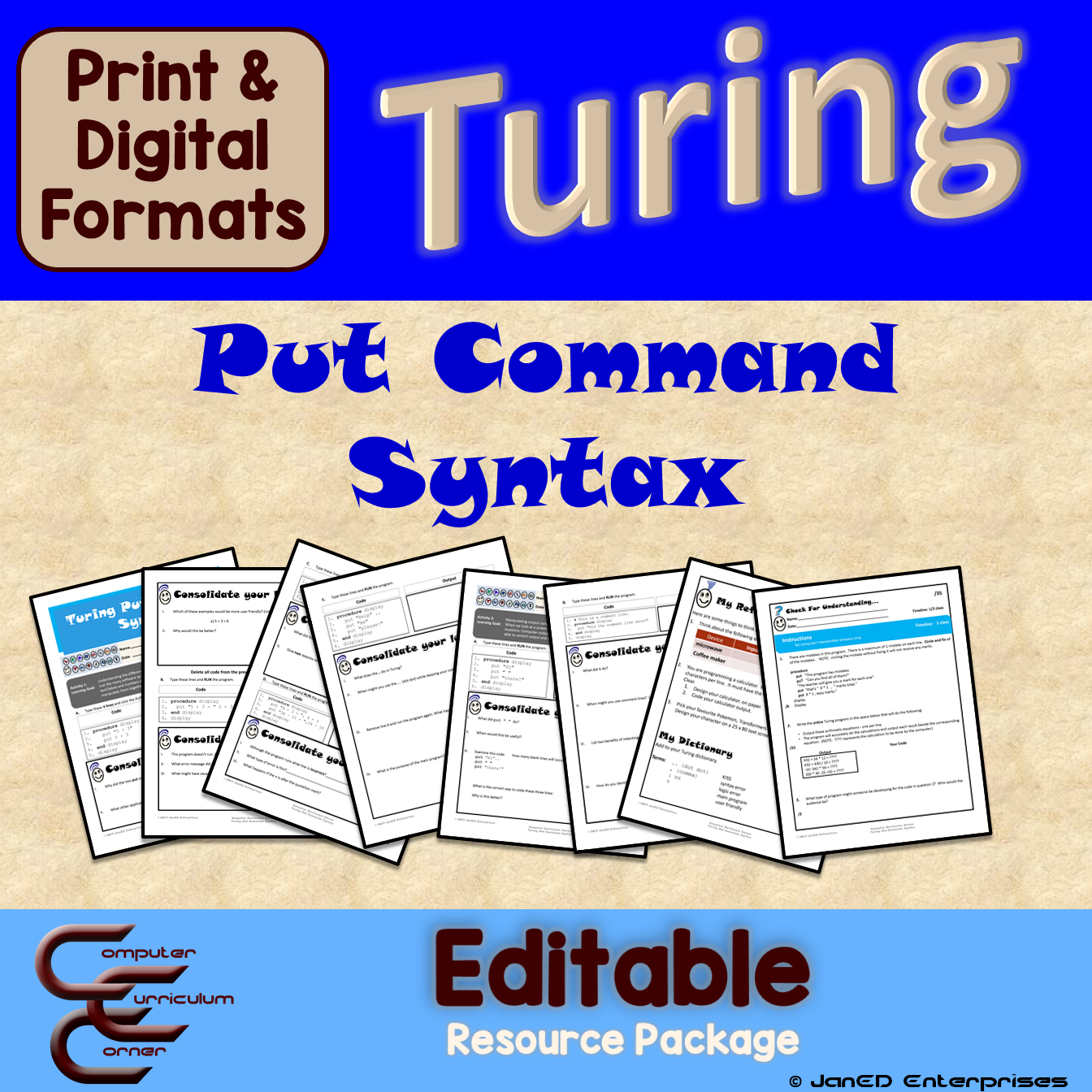 Print & Digital Format Package
Print & Digital Format Package
This package was originally created for classroom use. However, it now allows teachers to use the student handout in either an LMS system or emailed directly to students.
This package includes:
✔ A Package Description
✔ Answer Key
✔ 9 PowerPoint⭐ Lessons & Lesson Notes
✔ 1 PowerPoint⭐ Lesson & Lesson Notes English UK
✔ Student Handout Package
✔ 1 Student Reflections & Student Dictionary
✔ 1 Assessment +
◆ 1 Alternate with a KICA* marking scheme
✔ 1 Rubric
◆ 1 Alternate with a KICA* marking scheme
⭐ PowerPoint presentations can easily be converted to Google Slides and vice versa. For more information check out these videos:
Google Classroom: Convert PowerPoint Presentations to Google Slides
Microsoft OneDrive: Convert Google Slides to PowerPoint Presentations
Print & Digital Advantages
Why should you purchase this resource? It as three things the online learning package doesn’t:
This package also includes an EDITABLE version of the following:
✍ Answer Keys
✍ Rubrics and Marking Schemes
✍ Editable activities and assessments
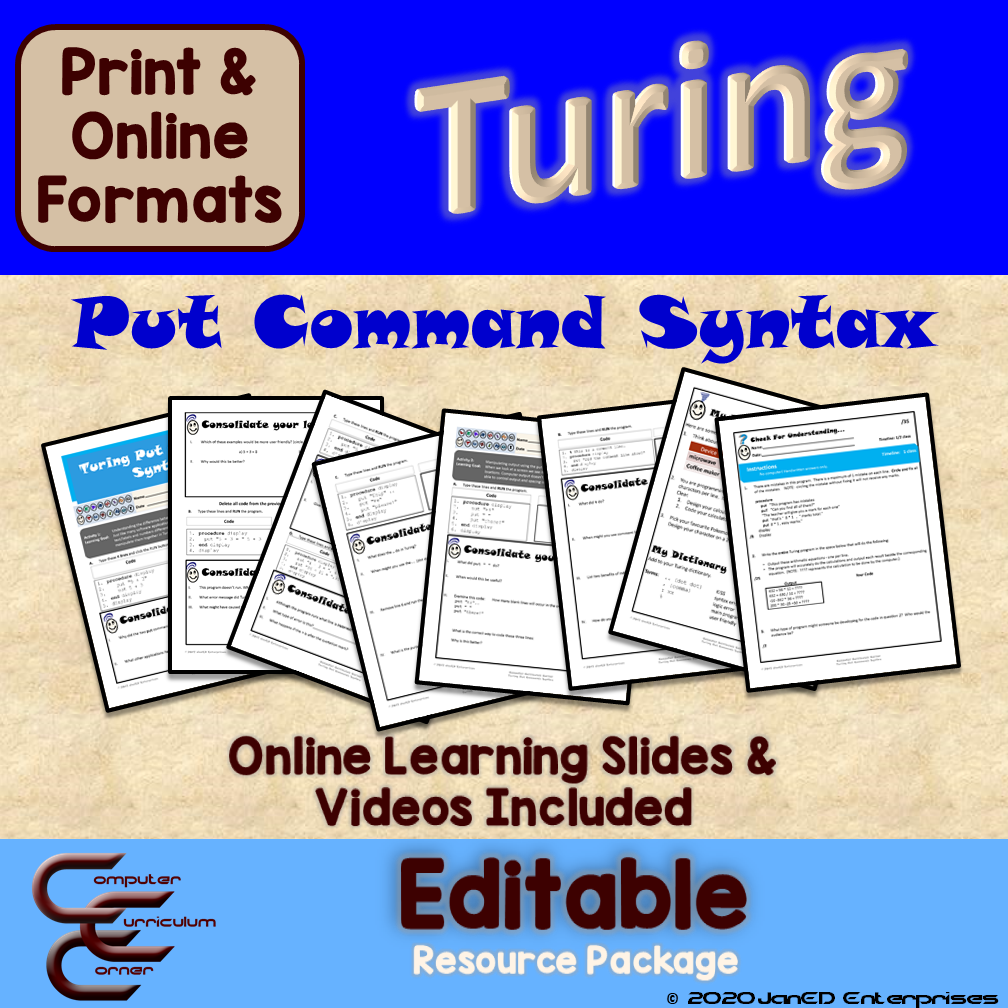 BEST VALUE: Print & Online Formats**
BEST VALUE: Print & Online Formats**
This is the best of both worlds at 20% discounted! Perfect for a hybrid learning environment. It contains the online learning resources package with the extras (answer keys, lesson notes, editable materials, and rubrics).
** Available as a single or three version resource.
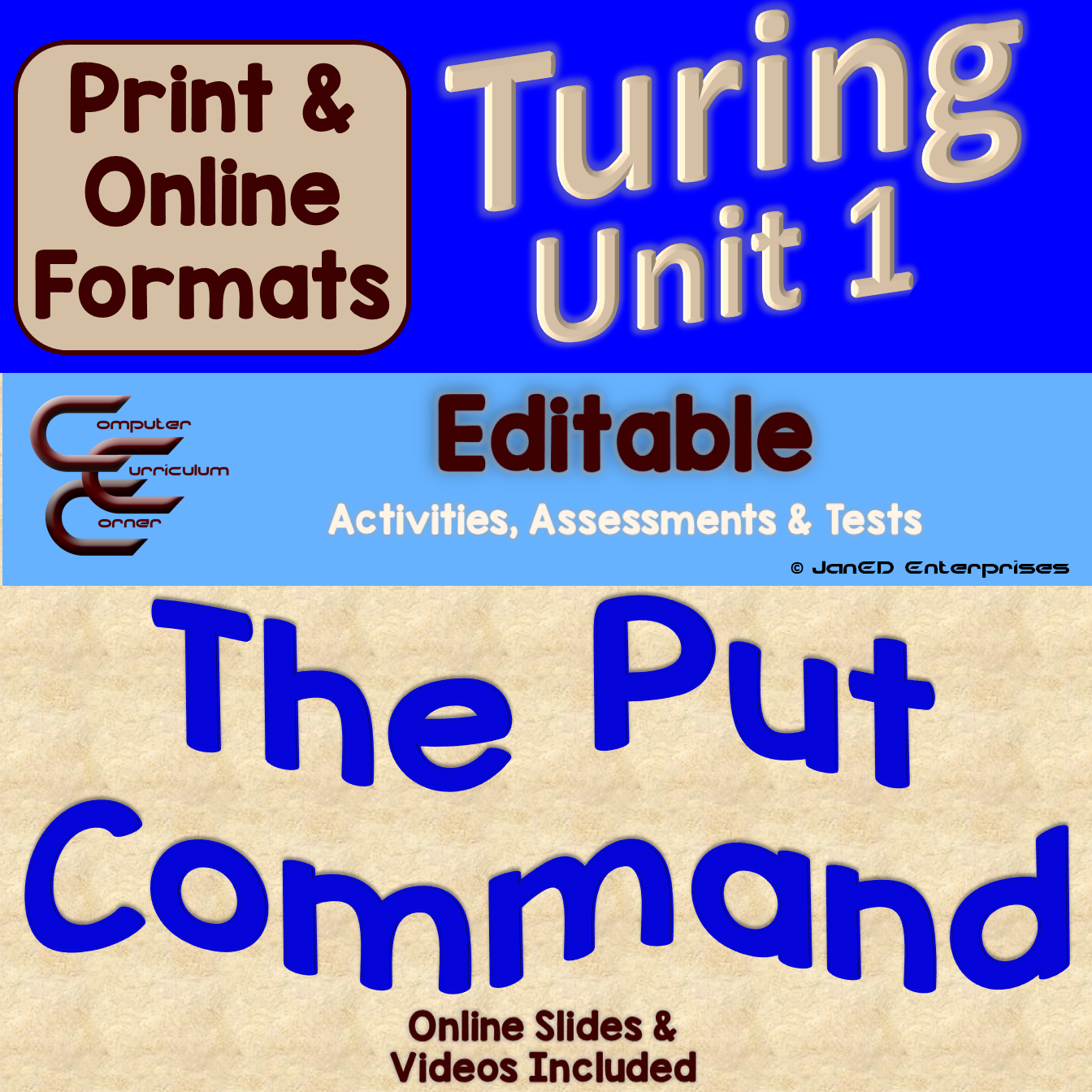 Turing Put Command: Full Unit**
Turing Put Command: Full Unit**
Why not go all the way? The full unit is discounted by 20%.
** Available as a single or three version resource.
There are four resources within this unit. It includes:
✔ Turing Put Command
✔ Turing Put Command Syntax
✔ Turing Put Command Exit Ticket/Culminating Activity
✔ Turing Put Command Test (4 versions)
View a preview video of this unit!
Resources UPDATED October 2020.
What’s The Next Resource?
The next step is to put it all together! To view the next resource in this unit: Turing Put Command Exit Ticket/Culminating Activity Resource.
What’s The Next Unit?
Unit 2 introduces Turing graphics commands. Turing may be an older language but it has great graphics capabilities. It uses the positive quadrant of the Cartesian plane to draw which is a great way to reinforce co-ordinate math.