Everybody wants to learn how to code, but where do you find good coding resources?
Quick Navigation!
I’ve Never Taught Coding Before!
Right here!
So?
That doesn’t mean you can’t! All it takes is the right resources!
I started learning how to code at 28 years old. And my background is in music!
So, if I can do it so can you!
In-School AND Homeschool Coding Resources
These coding resources are perfect for either!
The Online Learning coding resources are perfect for kids who can work independently. They have embedded videos so kids can get immediate answers to their questions.
The PDF Digital coding resources come with answer keys, lesson notes and rubrics to help you.
They are both packaged at a discounted price as part of the mini bundle so you get the best of both worlds!
One-On-One Learning
Teachers/parents can work with kids to understand coding. The guiding questions in both resource types are clear and sequential to make coding easy to understand.
Single Resources vs Three Version Resources
I don’t understand the difference! Why are there two different types of resources?
What does this mean for you, the classroom teacher?
Single Editable Resources
Single version resources give you two options. One set of activities includes all the code with the questions and assessments. You just have to assign them.
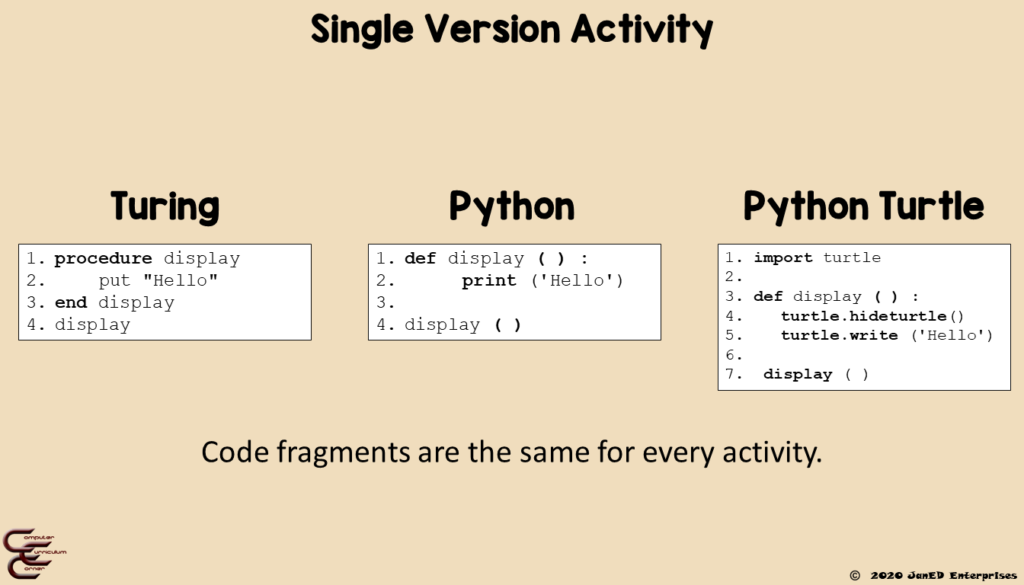
The second option of the single version resources are editable.
This means you get a generic template so you can alter the code fragment. For tests, it means you can create your own questions.

Don’t freak out! Although you can edit the code, the activity questions remain the same with a few exceptions.
Three Version Resources
The 3 version resources come with 3 different versions of the same activities. This is great if you have 3 classes and want to use a different version for each class, or kids sitting side by side in the same class and you don’t want them just copying from each other.
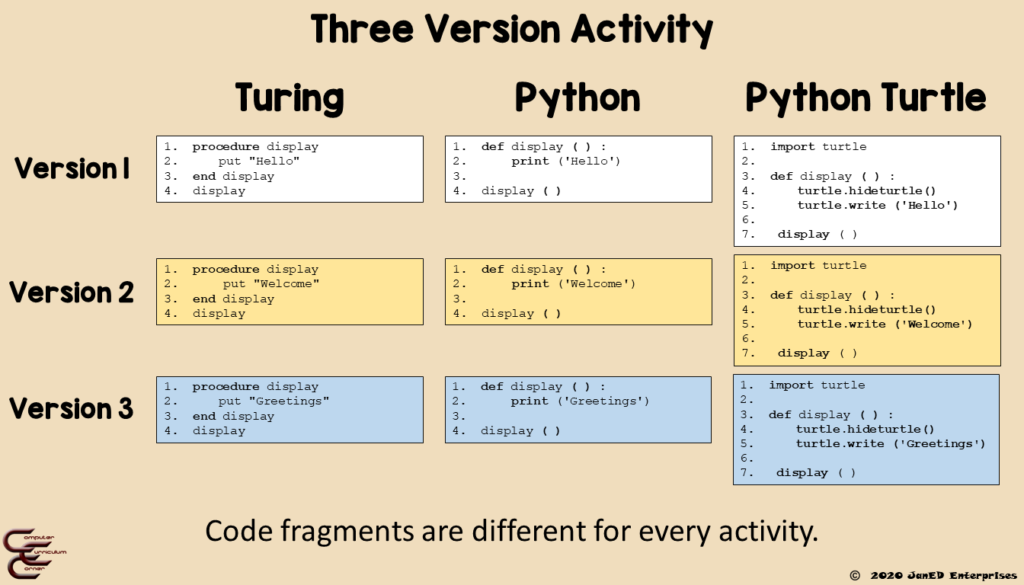
I originally created 4 versions for my classes. The computers were very close together and I wanted to make sure kids were doing their own work.
I also found that when kids had unique examples on either side of them they had a better chance of understanding how the code worked because they could see more than one example.
3 Version Assessments
These are super handy! There are 3 completely different assessments with the same marking criteria. Occasionally, one might be a bit easier than the others so you could judiciously assign them based on student ability.
Anatomy of a Coding Resource
Most of my resources follow a set pattern:
Student Exploration & Discovery
Skill building is essential in programming so each resource is designed to break down a specific concept into smaller chunks. Students are given short programs and then asked questions to Consolidate their Learning of each concept. Descriptive feedback is essential during the learning process.
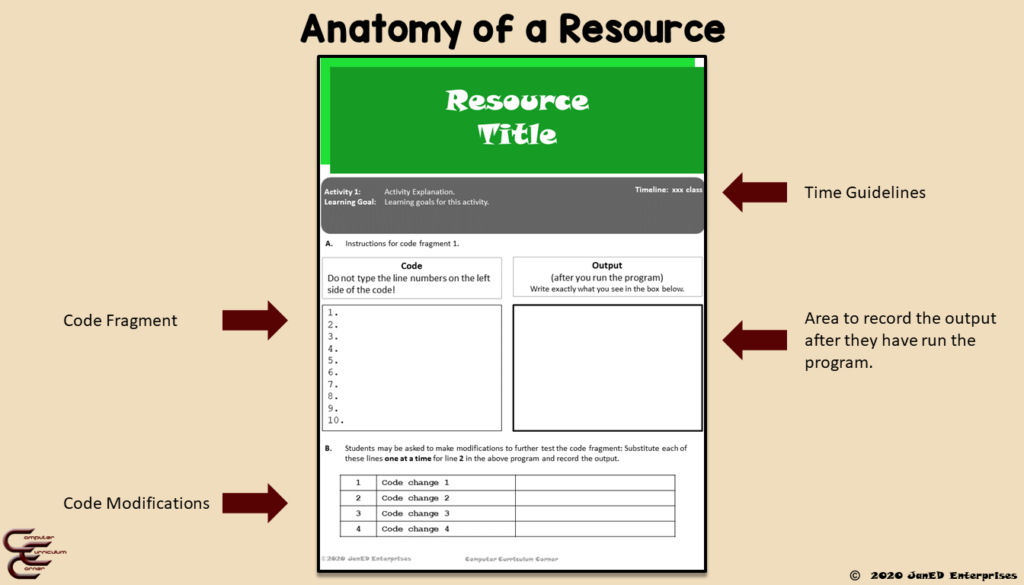
The first page introduces a new concept. Kids type in a short code fragment and run it to see what the result is.

Embedded videos occur throughout the online learning resources after a new concept has been introduced. It’s like learning how to drive a car. You can’t really explain it to someone until they’ve actually experienced it!
Continuous Assessment & Feedback
The Consolidate Your Learning section of each resource provides an excellent opportunity for the teacher to assess the student’s level of understanding.
It’s also an opportunity to emphasize the importance of clarity when students answer the questions.
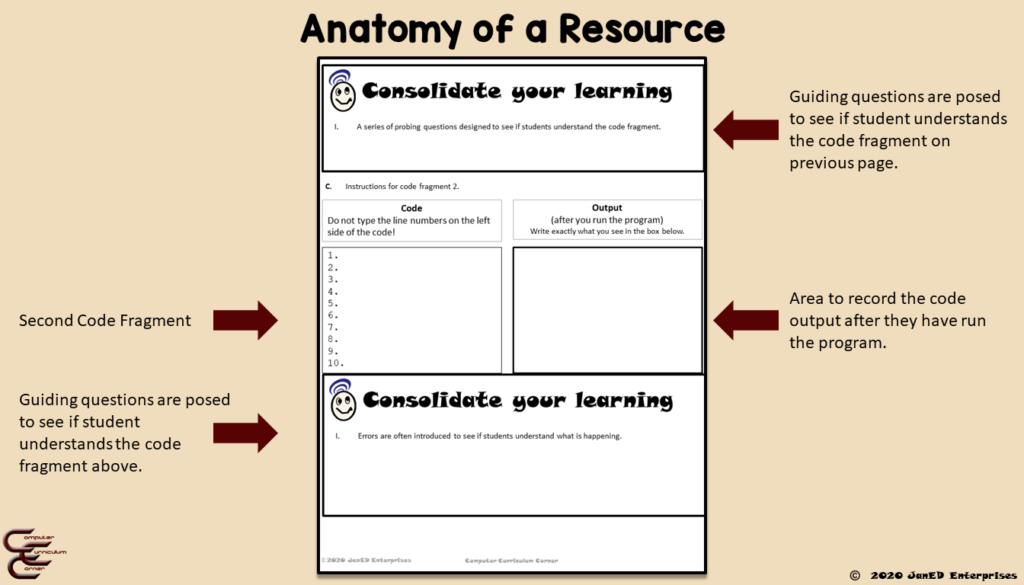
The next few pages explore or expand on a specific concept. They answer guided questions. They may make code modifications to test how something works. Another concept might also be introduced.
Occasionally, code errors have been deliberately built into the activities. A programmer learns more from their mistakes than writing perfect code.
I treat each activity as a separate entity so if I want to monitor a student’s progress or make sure they understand each concept I hand them out one at a time. They must complete each activity to my satisfaction before a give them the next one!
English Counts!
I always used these segments to work individually with the student and provide descriptive feedback.
If an answer is wrong or it doesn’t make sense, the student has to try again. Kids can use the activities as “class notes” to study for the tests.
If a student is truly having difficulty then you can provide extra assistance and support.
Getting to Know Your Kids
Working with kids on a one-to-one basis will be useful when it comes time to assign word problems or larger projects as you will have an excellent handle on their abilities and weaknesses.
All word problems and projects are meant for differentiated instruction and they range in difficulty from easy to extremely challenging. Kids will have a better chance for success if the activity is at the appropriate level of difficulty.
Student Reflections & Dictionary
Coding isn’t just about typing code into a programming language. It’s so much more than that!
It should teach computational thinking, problem-solving, design and planning. But, most of all, it should emphasize English and clarity.

They get asked some probing questions to make them think at the end of each resource. All of the new terminologies are conveniently listed so they can start or build on a dictionary.
Assessment
The biggest issue with sites that teach coding is that they don’t usually include any type of assessment! Kids need to prove they understand a concept, and more importantly, can select and combine multiple concepts to create something new!
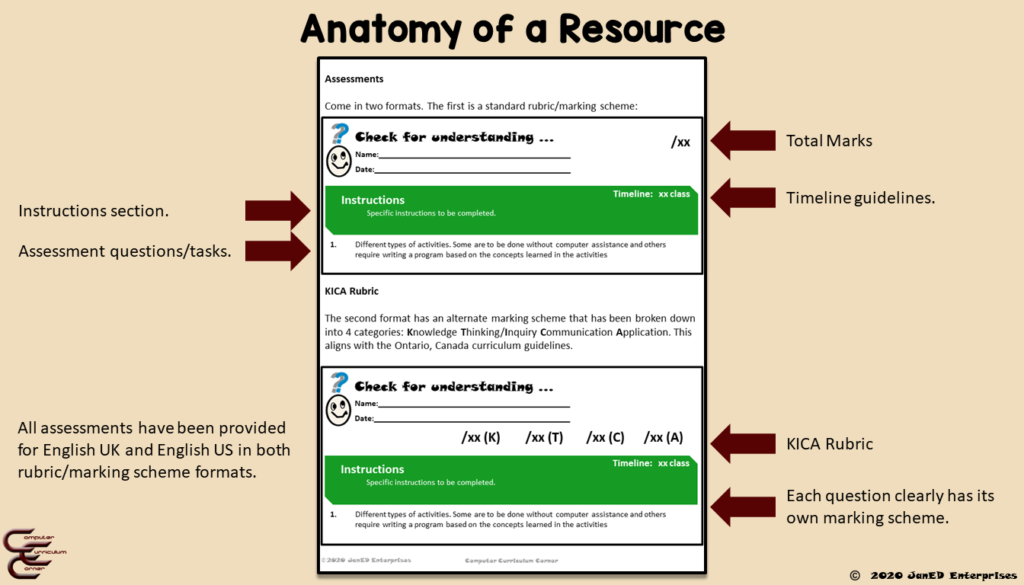
Most of the resources end in an assessment design to push kids to the next level. They could be asked questions, or plan and/or write code to solve a problem. It’s different for each resource.
Transfer of Knowledge
This is the hardest thing for a student to learn. Assessment and tests are the only way to ensure they have internalized a concept. They should be able to transfer what they have learned by utilizing it in a new way… just like the unit exit tickets/culminating activities. This will prove they truly do understand the concepts.
Exit Ticket/Culminating Activity
Most units have an exit ticket/culminating activity just before the unit test.
Part 1: The Plan
Every exit ticket requires a plan before coding the program.
Part 2: The Program
Once the plan has been completed and approved, students can code the program.
Program Design & Planning
These are very important elements to coders.
Programs must be designed and built – in the same way you design and build a house or a new car.
When a problem is presented, it’s the coder’s job to design and code the solution. Most of the exit tickets/culminating activities and all of the word problems as well as the final project have a planning and design element.
The plans must be done without a computer. Each student is assigned a different problem (differentiated instruction) based on their abilities. The “hunt and peck” method of coding really wastes time and doesn’t help the problem-solving process. They must learn to break the problem down piece by piece under the guidance of the teacher.
Units 6, 8, 10 and 12, the final project word problems are full programs.
Word Problems
These are the ultimate in multiple version assessments!
Every word problem is unique and they are set up in order of difficulty so you can use differentiated instruction.
There is a program design element in every word problem. Students must first plan and design their program without using a coding language.
For those of you teaching face to face, I usually had kids turn their computers off and complete the plan by hand. If you are doing virtual, you could still have them plan using the online learning platform of your choice.
Students should complete the plan and get your approval on it before coding the program.
There are four word problem units available in each language.
Unit 6: Word Problems 1
This has two components: time tables and exponent tables. They are available as separate resources.
Unit 8: Word Problems 2
These problems focus on utilizing if statements. The first resource builds on the Guessing Game from the If Statement Exit Ticket. This resource is the foundation for the next two: Conversion Problems and Math Formulas. Differentiated instruction is built into both resources.
Unit 10: Word Problems 3
These word problems are all distinct string designs. They range from quite simple to extremely complex.
Unit 12: Final Project
Every introductory course has a final project. There four separate levels:
- Easy
- Medium
- Hard
- Extremely Hard
Turing has an extra category: Music. Because it can play mp3 and wav files as well as the ability to generate sound just like a piano, I created several unique projects for the musicians in my classes.
Tests
Most of the units end in a paper/pencil test. Test questions could be:
- Multiple choice (for younger grades)
- True/false (for older grades)
- Short answer
- Fill in the blanks
- Two-column matching
Coding questions could be:
- Correct code errors in a code fragment.
- Fill in the blanks.
- Explain a code fragment.
- Given the code, write the output.
- Given the output, write the code.
Four Versions – You’re Kidding, Right?
Yes! There are four versions of every test. Each test is slightly different.
If you have a very large class and not much elbow room, handing out different versions consecutively ensures that copying is almost impossible.
They can be delivered in the following manner:
- A different test for each class.
- Version A for 1 class, version B for the second.
- Versions A and B for the first class, and C + D for the second.
- Version A for semester 1, version B for semester 2.
- Versions A and B for semester 1, and C + D for semester 2.
The decision is yours!
By the way, tests are only available as a PDF resource.
The following units have tests:
- Unit 1: Turing Python Python Turtle
- Unit 2: Turing Python Python Turtle
- Unit 3: Turing Python Python Turtle
- Unit 5: Turing Python Python Turtle
- Unit 7: Turing Python Python Turtle
- Unit 9: Turing
I’m still finishing the last four Python and Turtle units.
Rubrics/Marking Schemes
Two different styles have been used in every resource: a standard rubric/marking scheme and a KICA rubric.
KICA Rubric
This is an alternate marking scheme that has been broken down into 4 categories: Knowledge, Thinking/Inquiry, Communication and Application. This aligns with the Ontario, Canada curriculum guidelines.
So, That’s it!
Now you know how the resources are designed.

